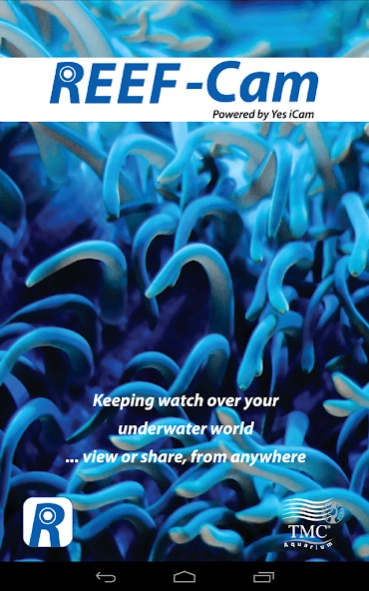REEF-Cam 1.03
Download
Free Version
Publisher Description
REEF-Cam - Control your REEF-Cam underwater HD aquarium camera, view / share from anywhere.
Live streaming underwater camera, purpose-made for the aquatics market
• Innovative micro design (camera head measures just 26 x 26 x 19mm) allows the camera to be easily installed inside the tank (a bracket for mounting the camera outside the tank is also supplied)
• Controllable from your smart phone or tablet, via the REEF-Cam IOS and Android compatible app (free to download from the App Store or Google Play)
• Multi-directional pivoting ball joint bracket allows 360⁰ rotation and easy positioning
• Can be removed from bracket and placed amongst rockwork or decor
• Available with either a magnet mount(max. glass/acrylic thickness = 12mm) or suction cup mount
• Micro SD card ready (not supplied) - record and save videos and photos of your tank!
• FOV (field of view): approx 120⁰
• Effective Pixels: 0.9 megapixels
• Patent pending
About REEF-Cam
REEF-Cam is a free app for Android published in the Video Tools list of apps, part of Audio & Multimedia.
The company that develops REEF-Cam is Yarborough. The latest version released by its developer is 1.03.
To install REEF-Cam on your Android device, just click the green Continue To App button above to start the installation process. The app is listed on our website since 2020-03-18 and was downloaded 21 times. We have already checked if the download link is safe, however for your own protection we recommend that you scan the downloaded app with your antivirus. Your antivirus may detect the REEF-Cam as malware as malware if the download link to com.yarborough.sbt0008 is broken.
How to install REEF-Cam on your Android device:
- Click on the Continue To App button on our website. This will redirect you to Google Play.
- Once the REEF-Cam is shown in the Google Play listing of your Android device, you can start its download and installation. Tap on the Install button located below the search bar and to the right of the app icon.
- A pop-up window with the permissions required by REEF-Cam will be shown. Click on Accept to continue the process.
- REEF-Cam will be downloaded onto your device, displaying a progress. Once the download completes, the installation will start and you'll get a notification after the installation is finished.